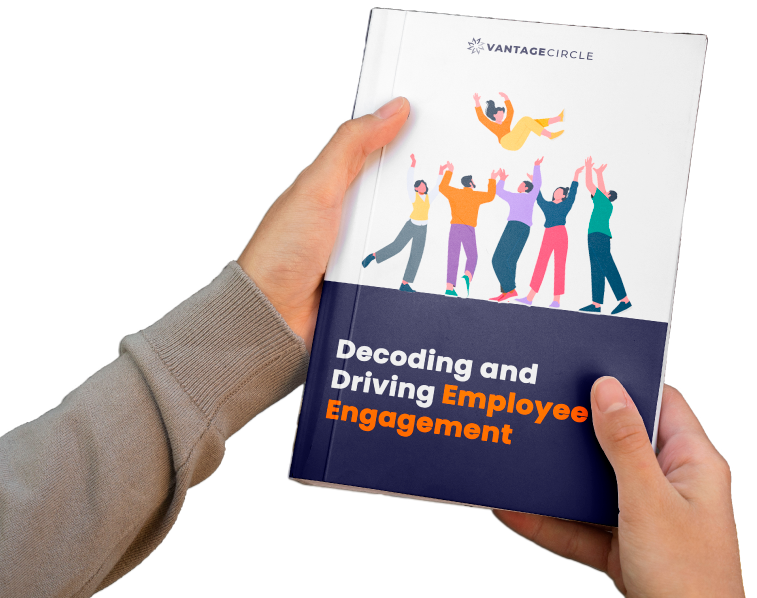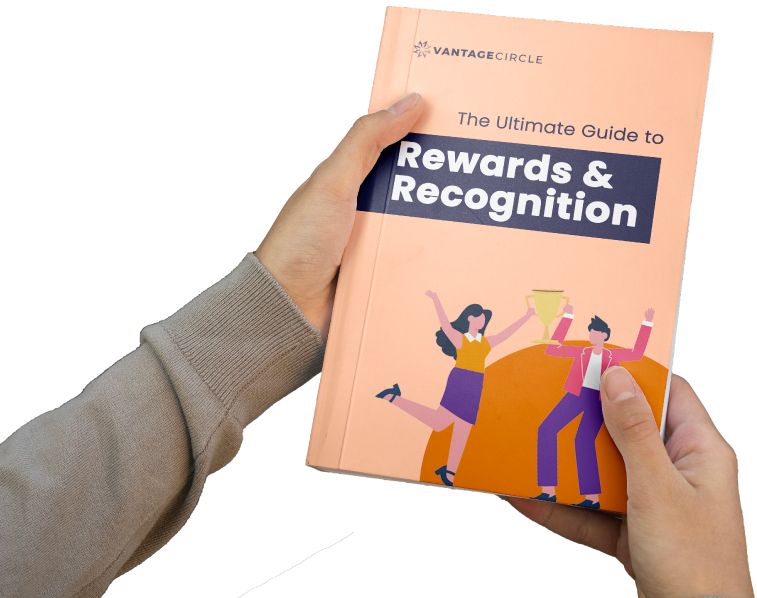Better Feedback, Better Workplace: Try Kiosk Surveys
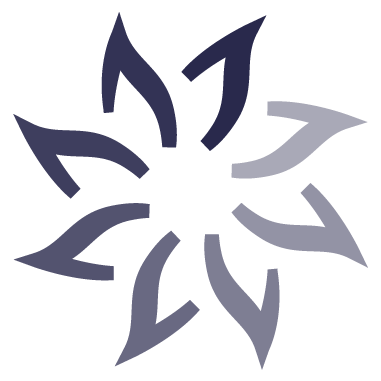
A Global Employee Recognition and Wellness Platform
For HR pros, managers, and execs, kiosk surveys are a goldmine. They give you the scoop on what employees feel after a shift, all in real time. Whether you’re running a retail chain, managing a hospital, or leading a corporate team, these tools can help you keep your finger on the pulse.
Let’s break it down and see why kiosk surveys might just be your next big move.
What is a Kiosk Survey?
A kiosk survey is a digital feedback station set up in a physical spot, like a store, office, or event space, where people can share their thoughts with a few taps on a touchscreen. It’s about catching feedback where it happens, when it’s still fresh. Imagine a customer grabbing a coffee at Starbucks and spotting a kiosk by the door, asking, “How was your drink today?” That’s it in action.
What makes them tick? Three core things: a touchscreen interface that’s easy to use, a location-based setup that’s right where people are, and real-time feedback that hits your system instantly. No waiting for someone to fill out a paper form or dig up an email from last week. It’s immediate, and that’s what makes it powerful.
Types of Kiosk Surveys
Kiosk surveys come in different types, each with a job to do. Here’s the lineup:
Transactional: These hit right after an interaction, like a purchase. A customer at checkout seeing, “How was your shopping trip?” with a row of stars to tap.
CSAT (Customer Satisfaction): Measures how happy folks are with your service. Think, “Rate your satisfaction today, 1 to 5,” at a hotel front desk.
NPS (Net Promoter Score): Gauges loyalty with a classic, “Would you recommend us to a friend?” on a 0-10 scale, maybe at a Starbucks exit.
Employee Feedback: Built for deskless workers like retail staff or nurses. After a shift, they might tap, “How supported did you feel today?” in the break room.
Event Feedback: Captures vibes as people leave. At a conference exit, it’s, “How’d we do?” with quick thumbs-up or thumbs-down options.
Each type has a flow that fits the moment. At a cafeteria, an employee might rate their meal with a smiley face before heading back to work. At an event, attendees tap their thoughts as they grab their coats. And here’s the kicker: each ties to a goal. CSAT predicts if customers will stick around, NPS flags your cheerleaders, and employee feedback keeps your team humming.
Why Use Kiosk Surveys?
When we talk employee feedback, who comes to mind? Usually office folks tapping away at keyboards, right? But here's the thing: 70-80% of workers worldwide are deskless according to, out in stores, factories, hospitals, and warehouses, according to a BCG. That means traditional email-based surveys often leave out the majority of your team. Doesn’t seem fair, does it?
That's exactly where kiosk surveys shine. Think about your warehouse associate wrapping up a 10-hour shift, or your nurse finally sitting down for a break. Do you really expect them to dig through their inboxes at the end of the day? Probably not. But what if there's a simple, accessible touchscreen near their break room, waiting patiently to hear their honest thoughts? No apps, no logins, just a quick tap or two.
Because kiosk surveys meet employees exactly where they are, physically and mentally, you see participation rates increase. It becomes easy, natural even, for someone grabbing a coffee to quickly tap how they're feeling or suggest improvements. And that kind of spontaneous, immediate feedback tends to be refreshingly honest.
In other words, kiosk surveys help you capture not just more feedback, but better feedback from everyone, not just those behind a desk and this really helps in imporoving employee engagement.
How Do Kiosk Surveys Work?
Let’s break it down simply.
1. Tap, Swipe, Submit—It’s That Simple
First, there's the user interface (UI). Kiosks typically feature touchscreen interfaces that feel familiar, think smartphone simple. You tap big, clearly labeled buttons, swipe to navigate questions, and maybe type short answers on a keypad. No complicated instructions, no awkward fumbling, just quick, intuitive interactions.
2. Always Ready for the Next Person
Once you finish your responses, the kiosk resets itself automatically, ready for the next user. No manual resets, no messy logouts. Imagine a hotel lobby: a guest walks away from the kiosk after giving feedback, and moments later, it’s fresh and waiting for someone else. It keeps the whole process smooth and hassle-free, especially in high-traffic spots.
3. Feedback in Real-Time (No Waiting!)
When you tap submit, your responses are instantly synced to a centralized database or dashboard. HR or management teams can immediately see your feedback, no delays. That means if you're frustrated about slow cafeteria lines or low stock levels in a store, managers can see it immediately and act quickly.
4. Works Anywhere—Even Without Internet
But what if your kiosk is in a place with spotty internet, maybe a big retail store in a mall basement or a manufacturing plant in a remote area? No problem. Most kiosk software collects your responses offline and automatically uploads them once it reconnects. So, no matter where it's placed, your feedback won’t be lost.
5. QR Codes: Scan and Go
Sometimes you see a line at the kiosk, or maybe you prefer the privacy of your own device. That’s where QR codes come in handy. Simply scan the code on the kiosk screen or nearby signage, and take the survey from your phone. It's a seamless hybrid model, same survey, more convenience.
6. Anonymous and Honest (Say What You Really Think)
But there's another big reason why kiosks work so well: psychological safety. When you're giving feedback face-to-face or even via email, it might feel a bit intimidating—maybe you worry someone might track your responses back to you. But kiosks offer a quiet sense of privacy and anonymity. It’s just you, the screen, and your honest thoughts. Employees and customers alike feel safe speaking their minds, leading to much more genuine, actionable insights.
In short, kiosks make giving feedback easy, comfortable, and accessible—no strings attached. That’s exactly why they capture not just more feedback, but better, more honest feedback.
How to Set Up a Kiosk Survey?
1. Pick the right spot
Ask yourself where your people naturally pause. The break room microwave, the locker hallway, the time-clock station. Plant your tablet there so it feels like part of the daily rhythm, not another task tacked on at the end of a shift. A small sign that reads “Tell us how work feels today” works better than a corporate poster.
2. Craft questions they actually care about
Skip the corporate jargon. Instead of “Rate organizational communication effectiveness,” try “Did you get the info you needed to do your job today?” Keep it to five or six questions, mostly quick taps, with one open text box for anything on their mind. The rule of thumb: if it takes longer than a coffee refill, it is too long.
3. Choose a platform that fits your reality
Look for a platform like Vantage Pulse that locks the tablet in survey mode, auto-resets between users, and stores answers offline when Wi-Fi drops. Make sure it also pushes results to your engagement dashboard so you can see trends without exporting ten spreadsheets.
4. Integrate, test, roll out
Sync the kiosk tool with your HRIS so employee attributes like department or shift flow in automatically. Run a two-day pilot on one floor, gather any “This button is too small” feedback, and tweak before going facility-wide. On launch day, have supervisors point out the kiosk during shift-change chats. Pair that with a quick email or Slack note so everyone knows the survey is anonymous and reviewed weekly. A little trust goes a long way—once workers see their suggestions turn into real changes, the kiosk becomes part of how the team voices wins and worries every single shift.
Best Practices for Designing Effective Kiosk Surveys
1. Make every second count
Aim for three to five taps, tops. If the screen shows a 10-question marathon, most line workers will bail. A visible timer ( “≈25 sec left” ) keeps expectations clear.
2. Speak their language, literally
If your Denver warehouse mixes English and Spanish crews, a tiny “ES / EN” toggle in the corner is worth gold. Switching languages on the spot beats printing bilingual posters no one reads.
3. Big thumbs, greasy gloves
Field staff don’t tap with manicured fingers. Use buttons the size of a quarter and leave plenty of white space so forklift drivers in work gloves hit the right choice first try.
4. Fight glare and germs
Mount the tablet just below eye level, angled away from overhead lights, and add a cheap matte screen protector. Clip a pack of wipes nearby—people trust a clean screen far more than the “sanitized hourly” sign.
5. Rotate questions, not attention spans
Keep the survey itself short but switch out one question each week. You’ll cover more topics over a month without asking employees to hang around longer than their coffee break.
6. Instant reset equals real privacy
Set the screen to snap back to the welcome page after eight seconds of no activity. No lingering last response, no nosy coworker peeking over a shoulder—just a fresh start for the next person.
7. Close the loop where they can see it
Post a small digital noticeboard next to the kiosk: “You asked for new locker shelves—installed next Friday.” When employees see action right beside the survey, they’re far more likely to tap again.
8. Mind the WCAG basics
Stick with at least 18-point font, high-contrast color combos, and clear focus outlines. Hitting WCAG AA isn’t just compliance, it means tired eyes in low-light bays can read every word without squinting.
Our Approach to Inclusive feedback - What We Did
At Vantage Circle, we recognized a growing need to gather feedback from our contractual employees. As we are all aware , contractual staff typically lack consistent access to company emails or desktops, making traditional survey methods less accessible.
To address this, we implemented a kiosk survey solution using QR codes accessible via mobile devices. This approach allowed contractual employees to provide real-time feedback by simply scanning a QR code with their personal mobile devices, no kiosk hardware needed. We placed QR code posters in high-traffic areas like break rooms and entryways, making it convenient for employees to scan and participate at their convenience.
This QR-based kiosk survey solution enabled us to gather insights from all team members, including those who are deskless or mobile. By bridging the gap for our contractual workforce, we ensured a more inclusive feedback process and gained valuable perspectives that otherwise might have been missed.
Final Thoughts
Kiosk surveys aren’t just tech toys—they’re a bridge between what people feel and what you can do about it. For customer experience (CX), they reveal what keeps folks coming back. For employee experience (EX), they give your team a voice, especially those on the front lines. But here’s the real talk: collecting feedback is only step one. The magic’s in what you do next.
Act on it, and you’re not just listening—you’re building something better. So, grab a kiosk, set it up smart, and let it start a conversation with your customers and crew. You might be surprised how much they’ve got to say—and how much it can change the game.