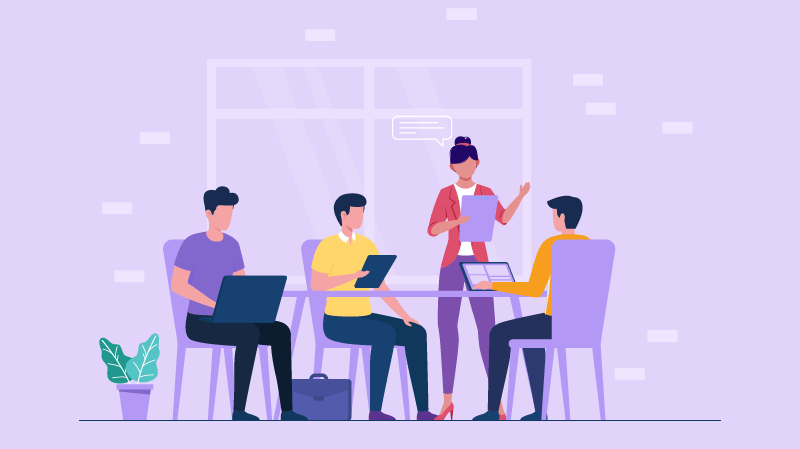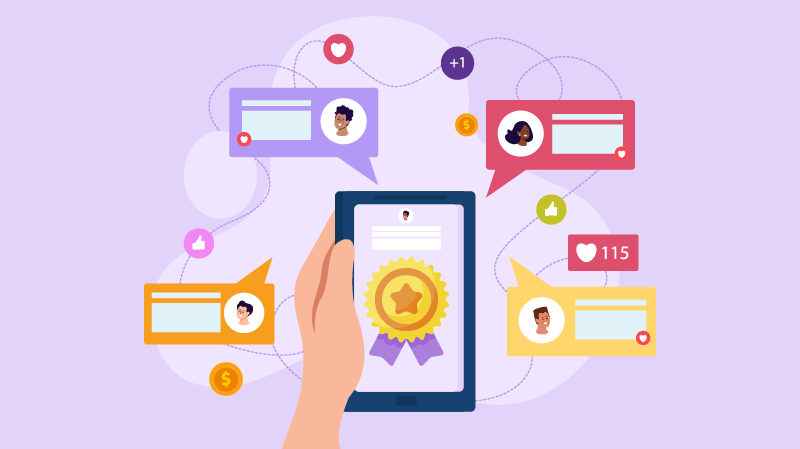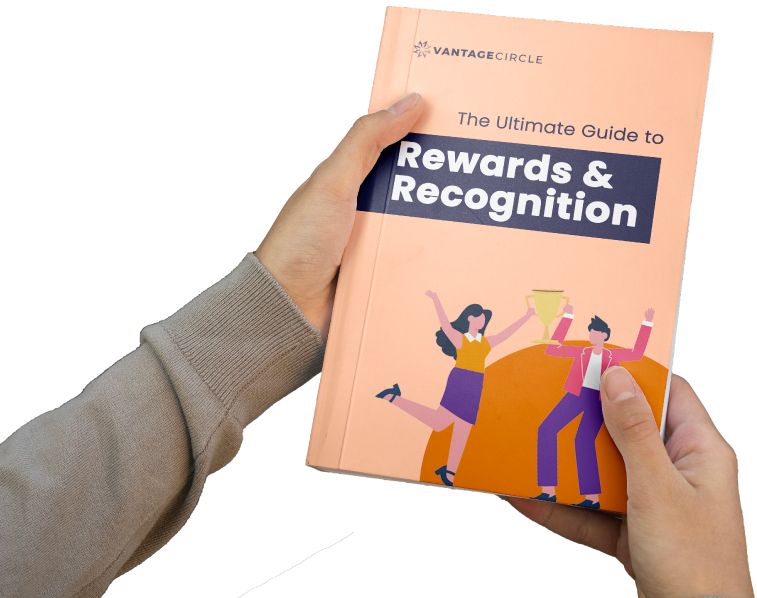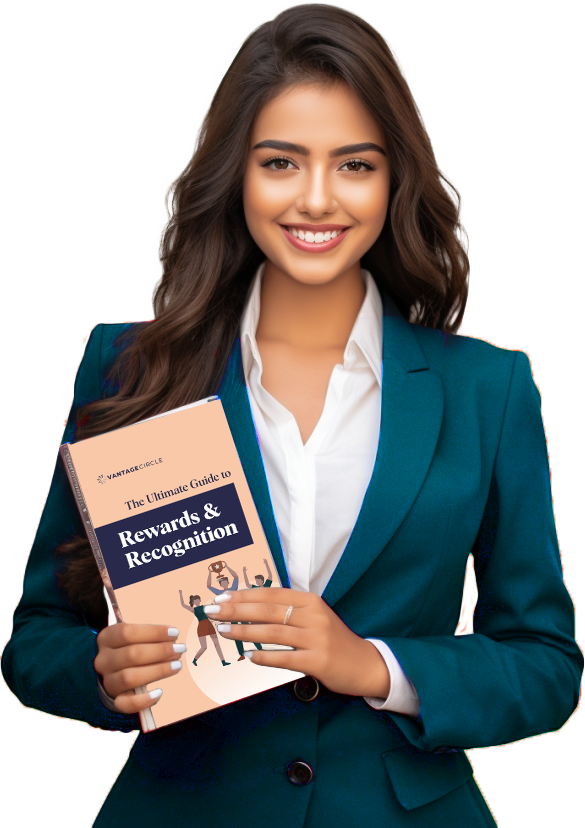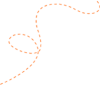How to Recognize Employees with Microsoft Teams Using Vantage Circle?
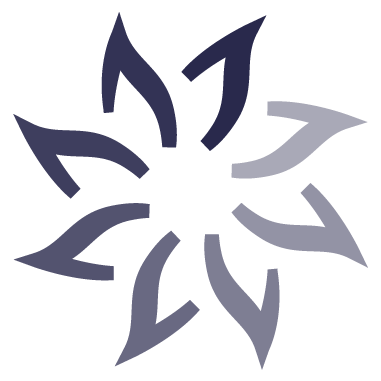
A Global Employee Recognition and Wellness Platform
As someone who has spent countless hours navigating the ins and outs of employee recognition, I’ve always believed that timely acknowledgment can transform workplace dynamics. And one of the tools that has truly stood out for me is Microsoft Teams Recognition.
It’s not just a collaboration platform but also a space where appreciation can thrive seamlessly. From sending a quick thank-you message to integrating recognition apps, I’ve discovered multiple ways to celebrate my team’s accomplishments using Teams.
In this blog, I’ll guide you on how to effectively recognize employees using Microsoft Teams, sharing tips and showcasing powerful features that have worked wonders for our teams.
So, let’s dive in!
Boost Team Morale and Performance Through Recognition
When I first started prioritizing employee recognition in my daily workflow, the impact on team morale and performance was immediate. And, it’s not just me—studies have also shown that recognition really is a game-changer. According to a survey by Psychometrics, 69% of employees said they’d work harder if their efforts were better appreciated.
Moreover, recognition isn’t just about making someone feel good in the moment—it’s a powerful tool to enhance employee engagement and drive productivity. Employees who feel valued are more likely to stay motivated and collaborate effectively with their teams.
In today’s work environment, where many of us rely heavily on digital communication, finding the right platform to deliver meaningful recognition is critical. For my team, MS Teams Recognition has become that central hub—a space where work happens, ideas flow, and achievements are celebrated without having to switch platforms.
What makes Microsoft Teams so effective is its versatility. It integrates seamlessly into our daily communication and offers features that make recognition not just possible but effortless. Whether it's sending a quick message in the chat or using built-in apps to applaud someone’s effort, Teams has enabled me to make recognition a natural part of our team culture.
How Vantage Circle Integrates with Microsoft Teams?
Workplaces today are becoming increasingly fast-paced and staying connected while showing appreciation can sometimes take a backseat. To address this challenge, Vantage Circle has seamlessly integrated with Microsoft Teams.
This integration brings together the strengths of Vantage Circle’ comprehensive employee recognition platform - Vantage Recognition and Microsoft Teams’ collaborative capabilities, making it easier to incorporate recognition into your daily work routine.
1. Send Real-time Recognitions and Rewards
Recognition often becomes an afterthought—not because it’s not important, but because we’re juggling so much that it slips our mind. But with Microsoft Teams integration sending real-time recognitions has become as simple as starting a chat. Through the Microsoft Teams app, you can recognize your colleagues immediately—no switching platforms, no delays.
You can also choose from a variety of pre-designed templates, crafted to suit different occasions and recognition needs. Whether it’s to say “Thank You,” celebrate a milestone, or highlight exceptional teamwork, these templates provide a quick and impactful way to express gratitude.

And for those who prefer a personal touch, the platform also allows customized messages, enabling employees to tailor their words and make recognition more meaningful.
2. Foster a Culture of Appreciation with Public Recognition

Recognition feels great, but recognition shared publicly with your peers takes it to the next level. Vantage Circle’s integration with Microsoft Teams brings this to life through public recognition feeds, transforming how organizations celebrate their employees’ efforts and milestones.
So, how does it work? When someone is recognized through Vantage Recognition, the recognition isn’t confined to a private message or a select few. Instead, it’s broadcasted through a shared recognition feed within Teams that everyone can see. This integration ensures that every achievement—big or small—gets the attention it deserves.
Here’s why this feature is a game-changer:
Visibility Across the Organization: Achievements become visible to everyone in the organization, regardless of their role or department. It’s a fantastic way to build camaraderie and inspires others to emulate recognized behaviors, creating a cycle of positivity.
Interactive and Engaging: Your team can engage with the feed by liking or commenting on posts, making the recognition more meaningful and interactive.
3. Subtle Recognition through Nominations and Awards

Recognition isn’t always about the big, public moments—it can also be about thoughtful gestures that resonate deeply with individuals. Vantage Recognition, integrated with Microsoft Teams, offers a versatile approach to recognizing excellence in ways that suit every personality.
The platform streamlines the nomination process, allowing managers and peers to recognize exceptional contributions directly within the Microsoft Teams environment. Whether it’s for achieving significant milestones, or going above and beyond in their role, employees can be nominated seamlessly.
And for those who prefer a quieter form of acknowledgment, Vantage Recognition also supports private nominations within Teams. This option allows employees to send discreet recognitions, making it an ideal choice for individuals who thrive without public attention.
Recommended Resource: How to Nominate an Employee for Recognition
4. Tailoring Recognition to Your Team's Needs
Recognition isn’t a one-size-fits-all solution, and every individual has unique preferences when it comes to feeling appreciated. Vantage Recognition embraces this diversity by offering a suite of customizable recognition options, ensuring that every employee feels valued in a way that resonates with them personally.
Here’s how Vantage Recognition caters to individual preferences:
e-Cards: Adding a Personal Touch to Everyday Moments

Sometimes, the simplest gestures can leave the most significant impact. Vantage Recognitions’ e-Cards are perfect for those personal, heartfelt moments. You can mark special occasions like birthdays, work anniversaries, or festive holidays with vibrant, pre-designed digital cards.
What's even more exciting is that you can send it instantly through Microsoft Teams to bring a smile to a colleague’s face right when it matters.
Virtual Gifts: Freedom of Choice with Redeemable Points

Not everyone values the same type of reward, and that’s perfectly okay! Vantage Recognition ensures employees have the freedom to pick what they truly want by offering redeemable points.
How it works: Employees earn points that can be redeemed for virtual gifts, global gift cards, or vouchers from a wide range of well-known brands.
This option puts the power of choice in the hands of employees, ensuring they receive a reward that genuinely excites them, whether it’s a dinner voucher, or a subscription service they love.
Recommended Read: Points Based Rewards System: A Complete Guide For HRs
Custom Rewards: Tailored to Reflect Organizational Goals

For a more personalized touch, Vantage Recognition enables organizations to design rewards that align with their values and objectives.
Think beyond the usual and consider exclusive team perks like spa days, team-building retreats, or points that can be pooled towards an exclusive experience.
Custom rewards allow companies to align their recognition programs with their culture and goals, making appreciation feel even more meaningful. It also fosters a stronger emotional connection between individuals and their workplace.
How to Leverage Built-In Microsoft Teams Praise Feature?
Microsoft Teams provides a range of native features designed to foster recognition and appreciation among team members. One standout tool is the "Praise" feature, which allows users to send kudos directly within chats or channels.
Here's how you can use the built-in free recognition apps in Microsoft Teams to recognize and thank colleagues effectively:
-
Open a Chat: Navigate to the specific chat where you’d like to recognize someone.
-
Select the Praise Icon: Click " + " in the message box, then select Praise from the menu.
![]()
- Choose a Badge: Pick a title that best represents your sentiment, such as “Thank you”, "Awesome” or “Achiever.”

- Add a Personalized Message: Write a thoughtful note detailing the individual’s accomplishment or the impact they’ve made.

- Send Your Praise: Once you're satisfied with the message, click Send. The recipient will receive the praise in their chat, and if it’s shared in a team space, the recognition will also be visible to others.

Pro Tip: Use the "Praise" feature in team channels to publicly celebrate achievements, which can motivate and inspire the entire team.
Conclusion: Strengthen Your Team with Meaningful Recognition
Incorporating employee recognition into your organization’s daily workflow has never been more seamless. With Vantage Recognition’s integration with Microsoft Teams, you can transform how your teams celebrate success and show appreciation.
This powerful combination leverages the power of a robust recognition platform with the convenience of a tool employees already use daily. By making it simple and accessible, it empowers managers and peers alike to acknowledge and celebrate each other.
So, are you ready to take your employee engagement to the next level? Explore Vantage Recognition today and discover how this integration can help you build a workplace where recognition and appreciation thrive. Start Your Journey Now!