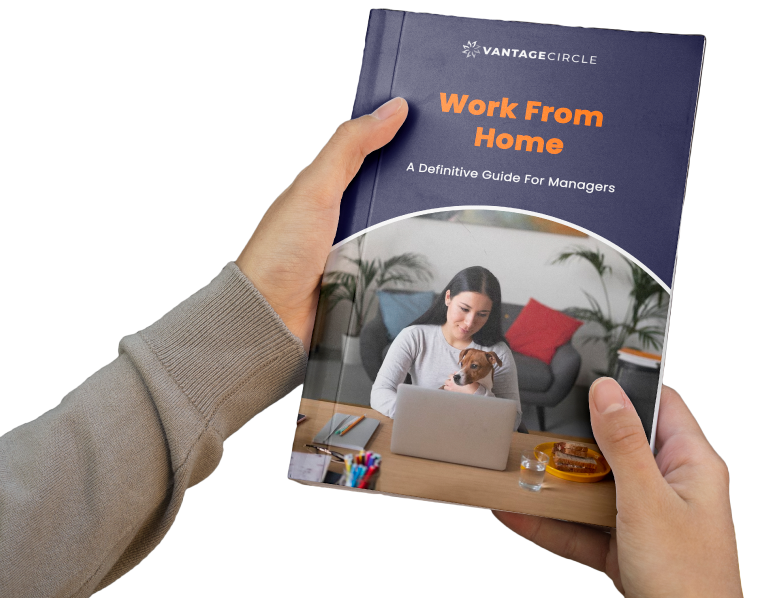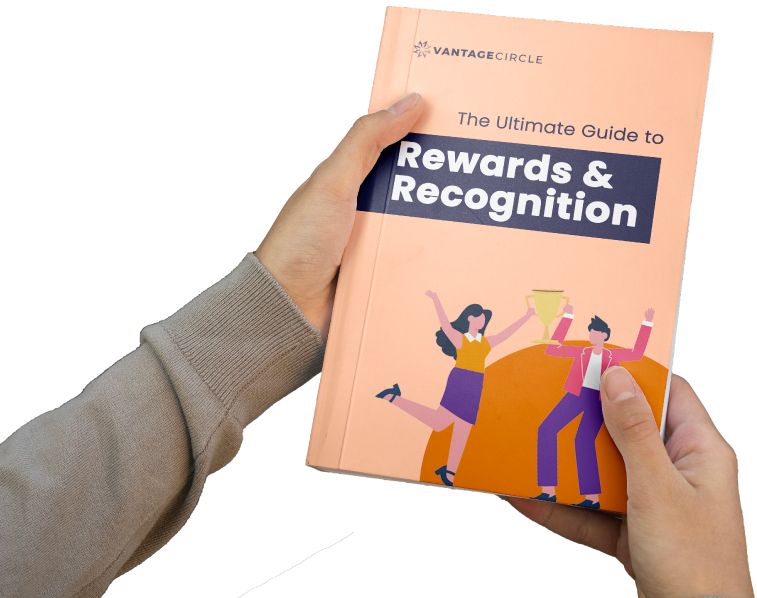Work From Home Setup - What Every Employee Must Have
Today, we reside in uncertain times where change is the only constant. Situations change in seconds, and the one who adapts quickly is the one who succeeds. To better understand this, let’s take the current horrifying situation of COVID-19, resulting in a global lockdown. In times of lockdown, companies often result in a state of confusion. This normally resolves to work from home, which is stressful for both the employer and employee. For the companies, it is productivity, while for employees, it is often the proper work-from-home setup.
Furthermore, the additional surrounding turmoil and confusion don’t help the case for any party either. So, in these moments, firms must look after the protection and productivity of their employees. This results in the inevitable work from home scenarios.
Work from home often challenges productivity, and proper setup is crucial to help overcome this. So, today, we’ll help you build that perfect work-from-home setup for maximum productivity.
First off, let’s understand why employees need a proper work-from-home setup.
Importance of Proper Work From Home Setup
When it comes to working from home or having a job that allows you to move around a lot, a good setup is essential. A properly planned out setup helps bring normalcy and productivity into a situation.
Therefore, you need a decent workspace to restore productivity in work-from-home situations.
While it may seem cool in films to see people working remotely from just about anywhere, it isn’t the case in real life. Improper work setup can not only hamper productivity but can also affect your health and work life. These can be blurred vision, headaches, carpal tunnel syndrome, neck and back strain, and most importantly, poor body posture, etc.
A bad body posture can reduce productivity. Conversely, a good body posture has several positive attributes on productivity.
In a study published and conducted by UpRight and Ernst & Young, 71% of the employees who researched with good posture emit a higher confidence level. It also showed that the study members who experienced good posture were more productive at work, up to an impressive 75%.
Therefore, you must have a proper work setup to perform at your best with better health.
Now that we have established this fact, let’s get into the topic at hand—the things you need to put together a proper work-from-home setup to start with.
Related Articles: 21 Themed Home Office Ideas
The Essentials of a Work From Home Setup
1. Ergonomic office chair

Because you’d be spending a lot of time sitting down, it is wise to first invest in a comfortable chair. In this case, the best decision is to buy an ergonomic chair. These chairs are an excellent solution to your backache problems because of their immense lumbar support.
In this matter, science recommends using an ergonomic desk chair as well—employees on an ergonomic chair report fewer negative symptoms throughout the day than those who don’t.
2. Ergonomic Keyboard

Investing in good devices is imperative for a proper setup, especially in a keyboard. More specifically, an ergonomic keyboard.
Since official work requires a lot of time to be invested in your PC, more so in your keyboard, you need your hands and wrist to function properly every single time. If your wrists and hand are working in an uncomfortable position, you risk getting Carpal Tunnel Syndrome.
It is because of this reason why you must invest in a proper ergonomic keyboard for a comfortable working environment.
A study by ChevronTexaco also showed that people working with ergonomic devices are 44% less prone to risks related to the working environment than traditional devices.
Related Article: Workplace Ergonomics: Benefits And Ways To Improve It
3. Tools

When it comes to working digitally, online tools are its bread and butter. You need the best blend of these to combine efficiency and effectiveness into productivity.
While your official workplace may be loaded with tools, chances are your newly established work from home setup not be. It is, therefore, vital that you get all the essential remote worker tools downloaded and running immediately.
Some of these tools are:
- Project management softwares like ProofHub, Trello, Workfront, etc.
- Communication tools include Slack, Skype, Zoom.
- Management and Monitoring tools like Hubstaff, Officevibe, JotForm.
- Remote access tools like Splashtop Business Access.
You can also use productivity tools with your Gmail or other email account to improve your email communication and campaigns. Additionally, also ensure that you drive the awareness and importance of online safety to your remote workforce. For example, it is recommended to use additional tools like VPN and bug tracking tools, and authentication security, allowing your employees to enjoy secure and private access to the internet.
4. Virtual Smart Assistant

Fact: In today’s world, to be efficient, you need the best gadgets.
One of these is the digital smart assistant tools like Alexa or Google Assistant. Working remotely can be a bit tiring when you have to manage all by yourself. It is for this reason why a smart assistant comes in very handy.
It not only gives a more professional look to your setup but also helps you with your work. These can be in research, conference calls, to-do lists, official video calls or video conferencing, etc. The purposes of these smart devices in a working space are just limitless.
Other than a digital assistant, your work from home office setup must also have a stable internet connection, wi-fi, webcam, chargers, proper monitor, keyboard, etc.
5. A proper system

This is a no-brainer.
You must invest in a good system that is more than capable of handling your work. A poor computer can not only slow you down but also test your patience and downgrade productivity altogether.
Keep your system updated with idle space to make it work faster.
6. Desk

This might look simple, but it goes a long way. Sometimes, work can get a bit boring, and even the tiniest things can motivate you to stay strong.
Since it is “work,” by definition, you’d spend a lot of time glued to the desk at your work from home setup. This can often be boring, so you need to lighten things up. Invest in a desk that you like.
Whether you like small cute stuff, elegant materials, or just big roomy spaces, be sure that all the work from home furniture you have in mind for your home office ideas caters to your personality.
In this case, let us point out that the standing desk is very much trending these days. It is because if you sit all day, you risk the chance of various diseases and conditions. These can be gaining weight, diabetes, etc.
7. Desk Lamp

When it comes to a desk lamp, always go for soft light. Remember, it’s a setup for you, not for dozens of people, so it is ok if the power is limited. In reality, it’s better..
Soft light is better because it designs a peaceful and mellow atmosphere. This helps release stress and puts you at ease to work effectively and efficiently.
Also, be advised to not invest in too soft lights as this can have negative effects too. You must not work in dimly lit conditions because it strains the eye, increases fatigue, headaches, and causes blurred vision.
So, while deciding on lighting, be sure to nail that sweet spot between the soft and dim lights.
8. Natural Light

While building your work setup, consider designing it near a place with ample natural light. This is because studies state that natural light has positive effects on our physical and mental health.
In this case, be sure that your work-from-home setup is nearby a few windows and a well-ventilated area. Then, open those curtains in the morning and let the first ray of the sun start your day with positivity for maximum productivity.
9. A Yoga Mat

Day-to-day work from home can be a very inactive affair at times. It is most likely that you won’t have any physical activity for the day, which is a bummer.
For this reason, you must find time to do exercises and yoga poses to keep yourself fit.
While you may think that you’ll exercise later, things don’t always fall into place. So, consider placing a yoga mat just beside your seat so that you can practice yoga or exercise in between work.
It can be while you wait for a big file to download or upload, waiting for connectivity to come back, etc. This is a great alternative as you’ll get your work done and also a vital health activity at the same time.
Also, one of the great ideas here is to keep track of your activity. The market is full of products that help you track activity and activate a healthy life.
One such product is our very own Vantage Fit - A Corporate Health and Wellness App .
10. Plants

Bring a bit of life into your work-from-home setup. In here, you can plant a few houseplants to increase aesthetics and, altogether, a fresh vibe to the place.
A few plants around the place allow for fresh air, manage stress, refocuses energy, and exhibit a therapeutic experience.
A study conducted shows that having plants in a workspace can increase productivity by 15%.
While selecting plants, think small to start with. One of the best ones is the cactus. They need less care and pose an elegant feel to the place.
11. Speakers

One of the many advantages of working from home is the level of comfort with going solo. You can do whatever you want to boost productivity. One of these is the ability to put your tunes on speaker!
Numerous studies show the positive role of music in the human mind productivity in any given task.
So, to build one of the best home office setups for productivity, get yourself some good speakers. This will help alleviate your mind and roll in a great mood for better work.
Invest in a pair of good Bluetooth speakers and get to work with whatever makes you happy.
12. Working Environment

A working environment should be kept simple with the essentials instead of trying too hard with many things and getting flashy altogether.
Be careful about the color scheme you decide for your workstation. Keep it simple and elegant with minimal color combinations. Don’t go for loud colors.
Make sure that your desk can organize and conceal as many electrical wires and cords as possible. Try to keep the desk as roomy as possible with just the bare essentials.
You can also hang some motivational posters on the wall to keep you going through the tough times.
Related Article: 25 Office Decor Ideas For A Stunning And Productive Workspace
Conclusion
There you have it, some of the essentials for a perfect work-from-home setup for maximum productivity.
Other than these, there are also a ton of home office ideas that you can practice.
Working under suitable conditions is essential for productivity and your mental health and employee morale.
Always keep your workstation tidy, whether it be your office premises or your work from home workspace. Also, always organize things at your convenience as to where they should be.
Our work life is something that eats up a major chunk of our life. It is therefore important to enjoy it rather than just endure it.
Since we are all caught up in it, we might as well start enjoying it with an uplifting environment. So, roll up your sleeves and start setting up your home office today!
After reading this piece, comment on the ones you are most likely to use at your home. Also, we’d love to see your work-from-home setup as well! Do write to us.
Till then, stay safe and enjoy your work!